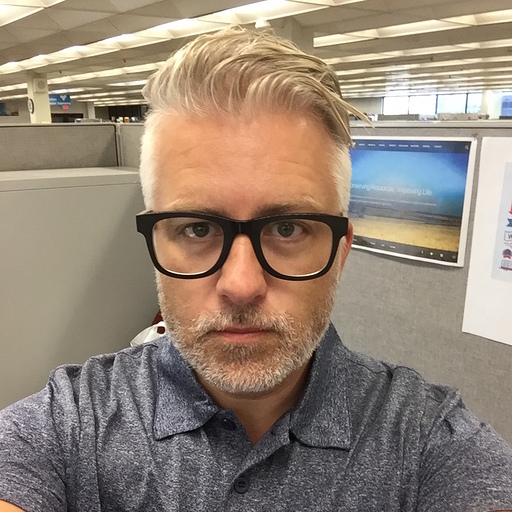Weather Forecasting App Using Python
How to create a weather forecasting app using Python.
Introduction
An application that prompts the user for a city or zip code and requests a weather report or forecast - based upon the user’s selection - from OpenWeatherMap.
weatherApp.py retrieves the requested city data from OWM, pulls in reverse-geolocation state and county/province information using the reverse_geocoder module, and then presents the data to the user in an easy-to-read format.
# Program Purpose:
#
# An application that prompts the user for a city or zip code and requests a
# weather report or forecast - based upon the user's selection - from OpenWeatherMap.
#
# weatherApp retrieves the requested city data from OWM, pulls in reverse-geolocation state and county/province
# information using the reverse_geocoder module, and then presents the data to the user in an easy-to-read format.
#
# ----------| MODULES |----------
# Import the modules:
import requests
import json
import time
import reverse_geocoder # module info at: https://github.com/thampiman/reverse-geocoder
import datetime
# ----------| WELCOME AND HEADER |----------
# Let's welcome the user with a brief introduction
# First we create a few variables that style the heading output:
def heading():
global headingLine
headingLine = "*" * 75
headingTitle = "Welcome to the DSC510 Weather Machine!"
# Print the program header:
print(headingLine)
print("{:^75}".format(headingTitle))
print(headingLine)
print("\n")
print("Get a weather report or forecast for any city or ZIP code you desire!\n")
# ----------| MENU |----------
# Prompt the user to enter a city name or zip code to get a weather report or
# forecast and provide a helpful menu system to drive them through the process:
def menu():
global menuInput, menuForecastCity, menuForecastZIP, menuReportCity, menuReportZIP
menuInput = input('''
Please make a choice from the menu items below:
1 for forecast by city
2 for forecast ZIP Code
3 for report by city
4 for report ZIP Code
\n''')
# Loop the program based upon the user's selection(s):
if menuInput == '1':
menuForecastCity = input("What is the city name? ")
wf.weatherForecastInput()
elif menuInput == '2':
try:
menuForecastZIP = int(input("What is the ZIP code? "))
wf.weatherForecastInput()
except ValueError:
print("\nYou have not entered a valid ZIP code. Please try again.")
elif menuInput == '3':
menuReportCity = input("What is the city name? ")
wr.weatherReportInput()
elif menuInput == '4':
try:
menuReportZIP = int(input("What is the ZIP code? "))
wr.weatherReportInput()
except ValueError:
print("\nYou have not entered a valid ZIP code. Please try again.")
else:
print("You have not made a valid entry.")
return menuInput
# ----------| WEATHER REPORT |----------
# 1) Make a call to the OpenWeatherMap API
# 2) Get current weather data in return and put it into a JSON dictionary
# 3) Print the current weather information to the screen
class WeatherReport:
def __init__(self):
self.apiID = "a42694a8daa8291c88ff863a26c2da62"
self.units = "imperial"
self.apiWeather = "https://api.openweathermap.org/data/2.5/weather"
# A method that gets the user's requested city weather information:
def weatherReportInput(self):
global requestWeather, weatherReportTitle, weatherData
# Define the variables that will pass the user's city and the API key
# to the OWM weather API and make a get request using that information:
if menuInput == '3':
payload = {'q': menuReportCity, 'APPID': self.apiID, 'units': self.units}
requestWeather = requests.get(self.apiWeather, params=payload)
elif menuInput == '4':
payload = {'zip': menuReportZIP, 'APPID': self.apiID, 'units': self.units}
requestWeather = requests.get(self.apiWeather, params=payload)
# Ensure the connection was successful and that the user made a valid city
# or ZIP entry and put the returned data from the API into a JSON dictionary:
requestStatus = requestWeather.status_code
if requestStatus == 200: # This is our check to ensure a successful web connection
print("\nConnecting to OWM... success!")
weatherData = json.loads(requestWeather.text)
else:
print("\nThe city or ZIP code you entered is not valid, or there was a connection error."
"\nPlease try again.")
menu()
# Define variables for the different types of weather data we will present
# and get their values from the JSON dictionary we created:
wCountry = weatherData['sys']['country']
wTemp = weatherData['main']['temp']
wWindSpeed = weatherData['wind']['speed']
wDescription = weatherData['weather'][0]['description']
wHumidty = weatherData['main']['humidity']
wPressure = weatherData['main']['pressure']
wSunrise = weatherData['sys']['sunrise']
wSunset = weatherData['sys']['sunset']
wLatitude = weatherData['coord']['lat']
wLongitude = weatherData['coord']['lon']
# Let the user know something is happening before the next step:
if menuInput == '3':
print("\nLoading the weather data for", menuReportCity, "...\n")
weatherReportTitle = "Weather Report for " + menuReportCity.capitalize()
elif menuInput == '4':
print("\nLoading the weather data for", menuReportZIP, "...\n")
weatherReportTitle = "Weather Report for " + str(menuReportZIP)
# OWM does not display state, county, or country information so let's use another webservice
# and the reverse_geocoder module to get that data from the latitude and longitude information
# from OWM's data. Module info here: (https://pypi.org/project/reverse_geocoder/)
# Lookup reverse geographical information based upon latitude and longitude results from OWM:
coordinates = (wLatitude, wLongitude)
geoLookupR = reverse_geocoder.search(coordinates)
# Define variables for the geographical data we will present
# and get their values from the JSON dictionary we created:
weatherCity = geoLookupR[0]['name']
weatherState = geoLookupR[0]['admin1']
weatherCounty = geoLookupR[0]['admin2']
# ----------| PRINT WEATHER REPORT |----------
# This is the area that presents all of our inputted and gathered data into a nice, readable
# format for the user:
# DEBUG
# Uncomment the lines below to print the weather and geolocation data in the JSON dictionaries
# when running the program. This will help to verify the right URL is getting accessed and that
# all of the expected information is retrieved:
# print(requestWeather.url) # <--- Display the full url that we are accessing:
# print(json.dumps(weatherData, indent=4, sort_keys=True, separators=(',', ':')))
# print(json.dumps(geoLookupR, indent=4, sort_keys=True, separators=(',', ':')))
# Print the weather report:
print("\n")
print(headingLine)
print("{:^75}".format(weatherReportTitle.title()))
print(headingLine)
print("\n")
print("City:", weatherCity)
print("State:", weatherState)
print("County:", weatherCounty)
print("Country:", wCountry)
print("Conditions:", wDescription.capitalize())
print("Temp:", round(wTemp), "\u00b0" + "F")
print("Humidity:", wHumidty, "%")
print("Pressure:", wPressure, "hpa")
print("Wind:", wWindSpeed, "mph")
print("Sunrise:", time.ctime(wSunrise)) # Convert from OWM's Unix time to more human readable
print("Sunset:", time.ctime(wSunset)) # Convert from OWM's Unix time to more human readable
print("Latitude:", wLatitude)
print("Longitude:", wLongitude)
print("\n")
print(headingLine)
wr = WeatherReport()
# ----------| WEATHER FORECAST |----------
# 1) Make a call to the OpenWeatherMap API
# 2) Get weather forecast data in return and put it into a JSON dictionary
# 3) Print the current weather forecast information to the screen
class WeatherForecast:
def __init__(self):
self.apiID = "a42694a8daa8291c88ff863a26c2da62"
self.units = "imperial"
self.apiForecast = "https://api.openweathermap.org/data/2.5/forecast"
# A method that gets the user's requested city weather forecast information:
def weatherForecastInput(self):
global requestForecast, weatherForecastTitle, forecastData
# Define the variables that will pass the user's city and the API key
# to the OWM forecast API and make a get request using that information:
if menuInput == '1':
payload = {'q': menuForecastCity, 'APPID': self.apiID, 'units': self.units}
requestForecast = requests.get(self.apiForecast, params=payload)
elif menuInput == '2':
payload = {'zip': menuForecastZIP, 'APPID': self.apiID, 'units': self.units}
requestForecast = requests.get(self.apiForecast, params=payload)
# Ensure the connection was successful and that the user made a valid city
# or ZIP entry and put the returned data from the API into a JSON dictionary:
requestStatus = requestForecast.status_code
if requestStatus == 200: # This is our check to ensure a successful web connection
print("\nConnecting to OWM... success!")
forecastData = json.loads(requestForecast.text)
else:
print("\nThe city or ZIP code you entered is not valid, or there was a connection error."
"\nPlease try again.")
menu()
# Define variables for the different types of weather data we will present
# and get their values from the JSON dictionary we created:
forecastCountry = forecastData['city']['country']
fcTemp01 = forecastData['list'][4]['main']['temp']
fcTemp02 = forecastData['list'][12]['main']['temp']
fcTemp03 = forecastData['list'][20]['main']['temp']
fcTemp04 = forecastData['list'][28]['main']['temp']
fcTemp05 = forecastData['list'][36]['main']['temp']
fcDesc01 = forecastData['list'][4]['weather'][0]['description']
fcDesc02 = forecastData['list'][12]['weather'][0]['description']
fcDesc03 = forecastData['list'][20]['weather'][0]['description']
fcDesc04 = forecastData['list'][28]['weather'][0]['description']
fcDesc05 = forecastData['list'][36]['weather'][0]['description']
fcWind01 = forecastData['list'][4]['wind']['speed']
fcWind02 = forecastData['list'][12]['wind']['speed']
fcWind03 = forecastData['list'][20]['wind']['speed']
fcWind04 = forecastData['list'][28]['wind']['speed']
fcWind05 = forecastData['list'][36]['wind']['speed']
fcHumidity01 = forecastData['list'][4]['main']['humidity']
fcHumidity02 = forecastData['list'][12]['main']['humidity']
fcHumidity03 = forecastData['list'][20]['main']['humidity']
fcHumidity04 = forecastData['list'][28]['main']['humidity']
fcHumidity05 = forecastData['list'][36]['main']['humidity']
# forecastPressure = forecastData['list'][0]['main']['pressure']
forecastLatitude = forecastData['city']['coord']['lat']
forecastLongitude = forecastData['city']['coord']['lon']
# Let the user know something is happening before the next step:
if menuInput == '1':
print("\nLoading the weather data for", menuForecastCity, "...\n")
weatherForecastTitle = "Weather Forecast for " + menuForecastCity.capitalize()
elif menuInput == '2':
print("\nLoading the weather data for", menuForecastZIP, "...\n")
weatherForecastTitle = "Weather Forecast for " + str(menuForecastZIP)
# OWM does not display state, county, or country information so let's use another webservice
# and the reverse_geocoder module to get that data from the latitude and longitude information
# from OWM's data. Module info here: (https://pypi.org/project/reverse_geocoder/)
# Lookup reverse geographical information based upon latitude and longitude results from OWM:
coordinates = (forecastLatitude, forecastLongitude)
geoLookupF = reverse_geocoder.search(coordinates)
# Define variables for the geographical data we will present
# and get their values from the JSON dictionary we created:
forecastCity = geoLookupF[0]['name']
forecastState = geoLookupF[0]['admin1']
forecastCounty = geoLookupF[0]['admin2']
# Define variables for getting the dates in the forecast to display nicely:
day1 = datetime.date.today() + datetime.timedelta(days=1)
day2 = datetime.date.today() + datetime.timedelta(days=2)
day3 = datetime.date.today() + datetime.timedelta(days=3)
day4 = datetime.date.today() + datetime.timedelta(days=4)
day5 = datetime.date.today() + datetime.timedelta(days=5)
# ----------| PRINT WEATHER FORECAST |----------
# This is the area that presents all of our inputted and gathered data into a nice, readable
# format for the user:
# DEBUG
# Uncomment the lines below to print the weather and geolocation data in the JSON dictionaries
# when running the program. This will help to verify the right URL is getting accessed and that
# all of the expected information is retrieved:
# print(requestForecast.url) # <--- Display the full url that we are accessing:
# print(json.dumps(forecastData, indent=4, sort_keys=True, separators=(',', ':')))
# print(json.dumps(geoLookupF, indent=4, sort_keys=True, separators=(',', ':')))
# Print the forecast:
# Print the heading and a few geographic bits of information.
print("\n")
print(headingLine)
print("{:^75}".format(weatherForecastTitle.title()))
print(headingLine)
print("\n")
print("City:", forecastCity)
print("State:", forecastState)
print("County:", forecastCounty)
print("Country:", forecastCountry)
print("\n")
# Print the five day forecast:
print("Five-Day Forecast:")
print("\n")
print('{:<14}'.format("Date"), '{:<12}'.format("Temp"), '{:<10}'.format("Wind"), '{:<18}'.format("Humidity"),
"Outlook")
print("-" * 75)
print('{:<14}'.format(day1.strftime("%b %d")), round(fcTemp01), '{:<9}'.format("\u00b0" + "F"),
round(fcWind01), '{:<11}'.format("mph"), round(fcHumidity01), '{:<9}'.format("%"), str.capitalize(fcDesc01))
print('{:<14}'.format(day2.strftime("%b %d")), round(fcTemp02), '{:<9}'.format("\u00b0" + "F"),
round(fcWind02), '{:<11}'.format("mph"), round(fcHumidity02), '{:<9}'.format("%"), str.capitalize(fcDesc02))
print('{:<14}'.format(day3.strftime("%b %d")), round(fcTemp03), '{:<9}'.format("\u00b0" + "F"),
round(fcWind03), '{:<11}'.format("mph"), round(fcHumidity03), '{:<9}'.format("%"), str.capitalize(fcDesc03))
print('{:<14}'.format(day4.strftime("%b %d")), round(fcTemp04), '{:<9}'.format("\u00b0" + "F"),
round(fcWind04), '{:<11}'.format("mph"), round(fcHumidity04), '{:<9}'.format("%"), str.capitalize(fcDesc04))
print('{:<14}'.format(day5.strftime("%b %d")), round(fcTemp05), '{:<9}'.format("\u00b0" + "F"),
round(fcWind05), '{:<11}'.format("mph"), round(fcHumidity05), '{:<9}'.format("%"), str.capitalize(fcDesc05))
print("\n")
print(headingLine)
wf = WeatherForecast()
# ----------| REPEAT |----------
# Ask the user if they would like to continue getting more weather information:
def repeat():
global repeatSelection
answer = "y"
while answer == "y":
repeatSelection = input('''
Would you like to run the program again?
y for Yes
n for No
''')
if repeatSelection.lower() == "y":
menu()
continue
elif repeatSelection.lower() == "n":
print("Thanks for using the DSC510 Weather Machine, see you next time!")
break
else:
print("That was not a valid selection. Please try again.")
continue
# ----------| MAIN |----------
def main():
if __name__ == '__main__':
heading()
menu()
repeat()
main()